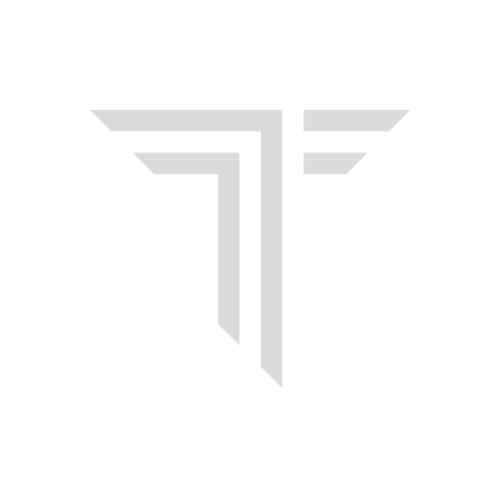Commscope 7622074-00 Fan Guard
for Outdoor ION-M Remotes
Ensure optimal performance and longevity for your valuable equipment with the Commscope 7622074-00 Fan Guard. Designed with precision and durability in mind, this fan guard provides essential protection for your cooling system, safeguarding against dust, debris, and potential damage.
Key Features:
- Robust Construction: Crafted from high-quality materials, the Commscope 7622074-00 Fan Guard is built to withstand the rigors of industrial environments, ensuring lasting protection for your equipment.
- Optimized Airflow: Engineered for efficient airflow, this fan guard maintains optimal ventilation to prevent overheating, contributing to the overall reliability of your systems.
- Easy Installation: With a user-friendly design, installation is a breeze. The Commscope 7622074-00 Fan Guard is designed for quick and hassle-free setup, allowing you to focus on what matters most—keeping your equipment running smoothly
Installation Instructions:
- Turn off equipment: Before installing the fan guard, ensure that the equipment is powered off to guarantee a safe installation process.
- Remove existing fan guard: If applicable, carefully remove the existing fan guard to make way for the Commscope 7622074-00.
- Align and secure: Place the new fan guard in position, aligning it with the fan blades. Secure it in place according to the equipment’s user manual.
- Power on: Once the fan guard is securely in place, power on your equipment and enjoy the enhanced protection.